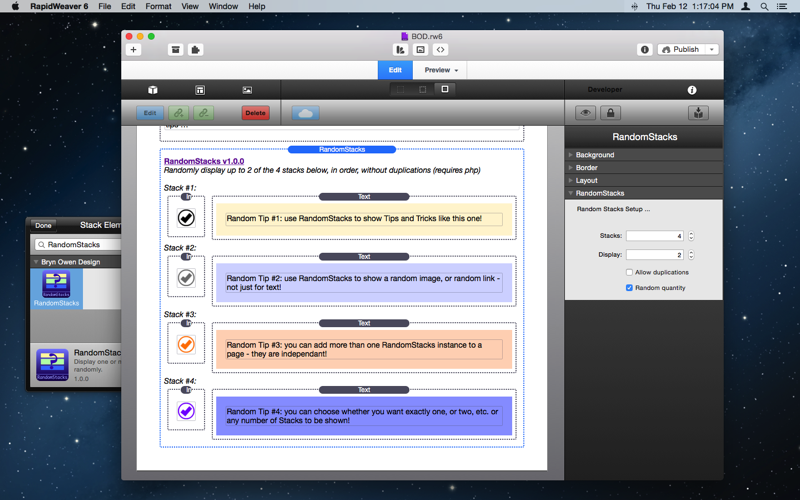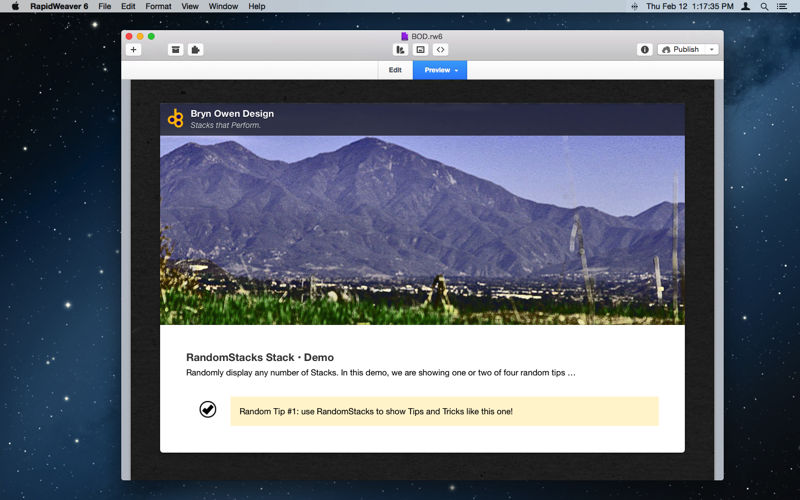RandomStacks Stack
Randomly display any number of Stacks.
How does it work?
A list of random numbers is used to select a stack to show in PHP, or using javascript if duplicates are desired.
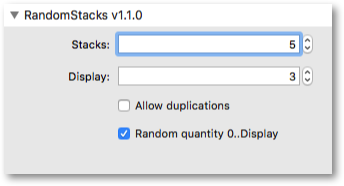
Parameters | |
| Stacks | Select the total number of stacks from which to pick one or more for display. |
| Display | Select the number of stacks to display randomly at one time. Limit this number to the total available Stacks above, unless you have enabled duplicates below! |
| Allow duplications | Enable this to allow random selection of stacks which may result in duplicates. Stacks can appear in any order. The default is to prevent this so that all selected stacks are unique, and they also only appear in the order they were originally defined. |
| Random quantity 0..Display | Enable this to allow any number of stacks to be selected, between zero and the Display number selected above. When disabled, the number of output stacks will always be exactly the selected Display number. When enabled you may see anywhere from zero (that is, none!) up to and including the Display number. |
Check out examples of RandomStacks below - Refresh a few times to see them in action ...
Example 1: each column has a RandomStack with five buttons; the first column is set to show exactly one; the second column shows two in any order allowing duplicates; the third column shows up to three (that is, zero, one, two, or three of them!) …
Example 2: using RandomStacks to show a Tip …
Tip #1: you can use any number of RandomStacks on each page - they all work independently.
RandomStacks Info
RandomStacks Features
- Responsive
- Requires PHP and JS
- Sparkle updates
Purchase RandomStacks
- $5 USD via PayPal
- Immediate download *