MultiSwitch Stack
Select content based on different field values of a form submissions, or on a URL parameter.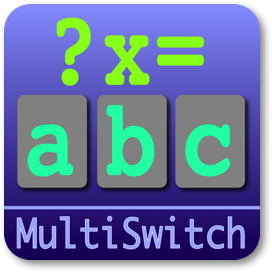
How does it work?
The argument passed in the URL, or from the form is decoded and compared against all the different values to determine whether your stacks should be shown or not.
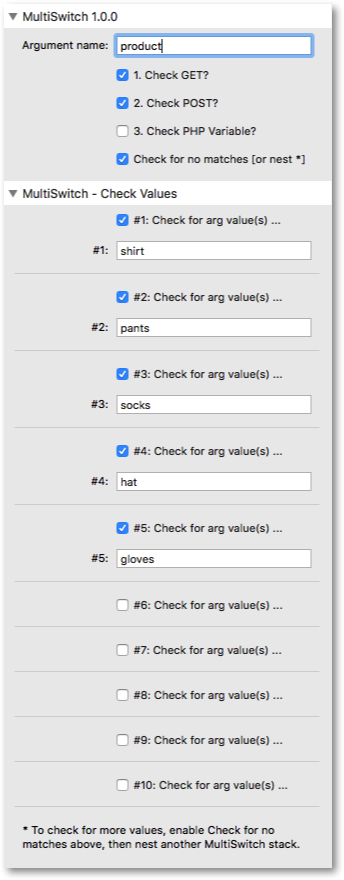
Parameters | |
| Argument name | Enter the name of the arg to look for in $_GET (index.php?arg=value in the URL), or the form field name to look for in $_POST, or the name of an internal PHP variable ($something used in PHP on this page), in that order. This should not be left blank. This stack creates a PHP variable with this Argument name. |
| 1. Check GET? | Look for the URL parameter such as index.php?arg=value in $_GET[], where arg is Argument name. |
| 2. Check POST? | Look for the form field name called Argument name, in $_POST[]. |
| 3. Check PHP Variable? | Look for a PHP variable such as $something (defined elsewhere in the PHP of this page) called Argument name. |
| Check for no matches [or nest *] | Show stack(s) when Argument matches NONE of the values below. Optionally, for more check values, enable this option and nest another MultiSwitch in the edit area.. |
| #1: Check for arg value(s) ... | Show stack(s) when Argument matches one of the values below ... |
| #1 | Enter one or more strings separated by comma and/or space; a match is achieved when the Argument named above exactly equals ANY ONE OR MORE of the values. |
| #2: Check for arg value(s) ... | Show stack(s) when Argument matches one of the values below ... |
| #2 | Enter one or more strings separated by comma and/or space; a match is achieved when the Argument named above exactly equals ANY ONE OR MORE of the values. |
| #3: Check for arg value(s) ... | Show stack(s) when Argument matches one of the values below ... |
| #3 | Enter one or more strings separated by comma and/or space; a match is achieved when the Argument named above exactly equals ANY ONE OR MORE of the values. |
| #4: Check for arg value(s) ... | Show stack(s) when Argument matches one of the values below ... |
| #4 | Enter one or more strings separated by comma and/or space; a match is achieved when the Argument named above exactly equals ANY ONE OR MORE of the values. |
| #5: Check for arg value(s) ... | Show stack(s) when Argument matches one of the values below ... |
| #5 | Enter one or more strings separated by comma and/or space; a match is achieved when the Argument named above exactly equals ANY ONE OR MORE of the values. |
| #6: Check for arg value(s) ... | Show stack(s) when Argument matches one of the values below ... |
| #6 | Enter one or more strings separated by comma and/or space; a match is achieved when the Argument named above exactly equals ANY ONE OR MORE of the values. |
| #7: Check for arg value(s) ... | Show stack(s) when Argument matches one of the values below ... |
| #7 | Enter one or more strings separated by comma and/or space; a match is achieved when the Argument named above exactly equals ANY ONE OR MORE of the values. |
| #8: Check for arg value(s) ... | Show stack(s) when Argument matches one of the values below ... |
| #8 | Enter one or more strings separated by comma and/or space; a match is achieved when the Argument named above exactly equals ANY ONE OR MORE of the values. |
| #9: Check for arg value(s) ... | Show stack(s) when Argument matches one of the values below ... |
| #9 | Enter one or more strings separated by comma and/or space; a match is achieved when the Argument named above exactly equals ANY ONE OR MORE of the values. |
| #10: Check for arg value(s) ... | Show stack(s) when Argument matches one of the values below ... |
| #10 | Enter one or more strings separated by comma and/or space; a match is achieved when the Argument named above exactly equals ANY ONE OR MORE of the values. |
Check out a examples of MultiSwitch - similar results to PostSwitch, but much easier to manage in RapidWeaver as everything is inside a single Stack …
Example 1: a basic list of buttons are used in this example, each one linking back to this very page with product=1,2,3,4 parameters in the URL (hover the mouse to see). Click each Try button to see the content that the MultiSwitch Stack displays. The content displayed is entirely up to you, and could be images, product information, text, etc.

Try 3 button was clicked!
MultiSwitch is showing this content because the URL contained “?product=3”
MultiSwitch is showing this content because the URL contained “?product=3”
MultiSwitch Info
MultiSwitch Features
- Requires PHP
- Sparkle updates
MultiSwitch PostSwitch
- $5 USD via PayPal
- Immediate download *

